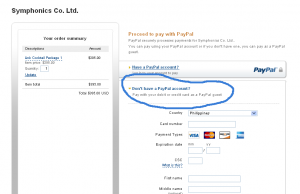1) Paypal
Our primary payment method is via Paypal. Once you subscribe to our service, you Paypal account will be billed regularly on a monthly or annual basis until you cancel your subscription. We can accept payments from credit cards or debit cards (Mastercard, VISA, AMEX, Discover) via Paypal whether the customer/member has an existing Paypal account or not. For details on how to open a Paypal account, please visit their site at www.paypal.com.
2) Credit card payments
You can pay us using your credit card by clicking on the "Pay via Paypal or Credit Card" link and then filling up the credit card details on “Don’t have a Paypal Account?” area on the Paypal login screen as shown below.
You can make a direct deposit to our Metrobank bank account. The account details will be sent to you via email once we receive your subscription order with Direct Bank Deposit as payment method. Please note that there is a bank service charge when making international fund transfers to our bank account or interbranch bank deposit. Don’t forget to email us a scanned copy of your deposit slip or fund transfer/remittance form or you can visit your Account Page and clicking Send Payment Details for Bank Deposit Deposit so that we can verify your deposit payment.
4) Western Union fund transfer
Visit www.westernunion.com and send payment to us online using the service either “Money in Minutes” or “Direct to Bank“. Direct to Bank service is cheaper but will take 3 days for funds to be available for pickup. You may also visit any Western Union agent in your locality to send payment to us. The account details will be sent to you via email once we receive your subscription order with Payment via Western Union as payment method. After you have made your payment, you may visit your Account Page and clicking Send Payment Details for Western Union Payment or you may email us the details below so that we can verify your payment.
- MTCN
- Date Payment Made
- Complete Sender’s Name (Last Name, First Name, Middle Name)
- Address
- Amount Sent
- Payee details
5) Palawan Pawnshop Express Pera Padala, for Philippine customers
Visit any Palawan Pawnshop nearest you and send payment to us using their “Express Pera Padala” service. The payee details will be sent to you via email once we receive your subscription order with Payment via Palawan/Cebuana Lhuillier as payment method. After you have made your payment, you may email us the details below so that we can verify your payment.
- Control Number/Reference Number
- Date Payment Made
- Complete Sender’s Name (Last Name, First Name, Middle Name)
- Address
- Amount Sent
- Payee details
6) Cebuana Lhuillier Pera Padala, for Philippine customers
Visit any Cebuana Lhuillier branch nearest you and send payment to us using their “Pera Padala” service. The payee details will be sent to you via email once we receive your subscription order with Payment via Palawan/Cebuana Lhuillier as payment method. After you have made your payment, you may email us the details below so that we can verify your payment.
- Control Number/Reference Number
- Date Payment Made
- Complete Sender’s Name (Last Name, First Name, Middle Name)
- Address
- Amount Sent
- Payee details